type
Post
status
Published
date
Nov 10, 2021
slug
data_analysis_ncwu
summary
一、概述
(1)数据描述
数据来源:本项目数据全部来自华北水利水电大学官网通知页,链接:https://www5.ncwu.edu.cn/channels/5.html
数据获取:日期,发文部门,标题,内容,通知链接等,并将这些数据存储为CSV格式并转存到数据库中。
(2)整体步骤
第一步:从网页上获取HTML内容
第二步:分析网页内容并提取需要的信息
第三步:将获取到的信息整理并保存
第四步:将数据统计,分析
tags
爬虫
数据分析
category
数据分析
icon
password
Property
Nov 16, 2022 09:10 AM
一、概述
(1)数据描述
数据来源:本项目数据全部来自华北水利水电大学官网通知页,链接:https://www5.ncwu.edu.cn/channels/5.html
数据获取:日期,发文部门,标题,内容,通知链接等,并将这些数据存储为CSV格式并转存到数据库中。
(2)整体步骤
- 第一步:从网页上获取HTML内容
- 第二步:分析网页内容并提取需要的信息
- 第三步:将获取到的信息整理并保存
- 第四步:将数据统计,分析
- 第五步:绘制统计图、词云等可视化操作
二、数据存储
数据库设计如下,存储字段为day、month、author、title、description、href、id,分别对应日,年月,发文部门,标题,内容,通知链接。
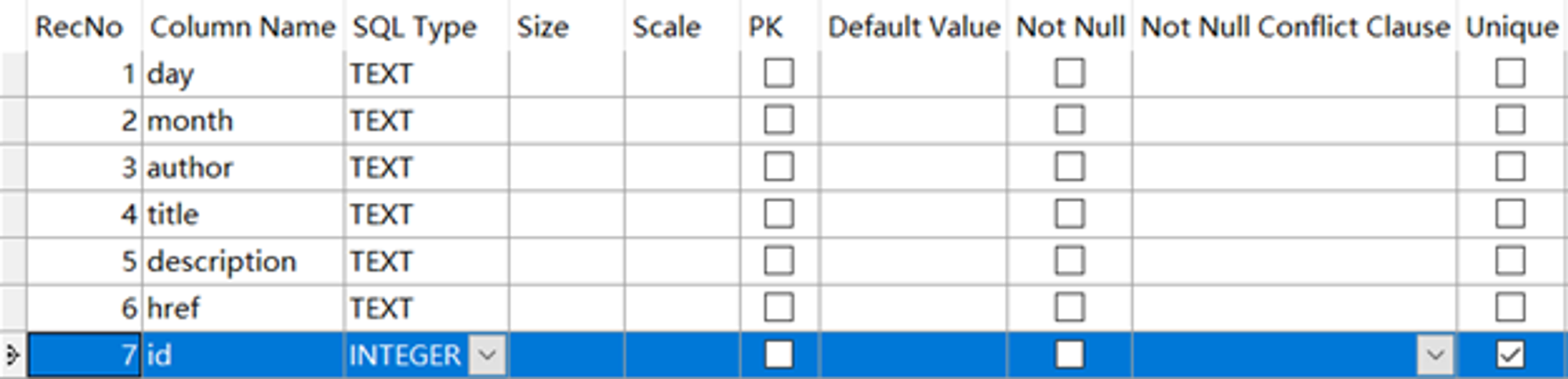
数据存储效果如下:
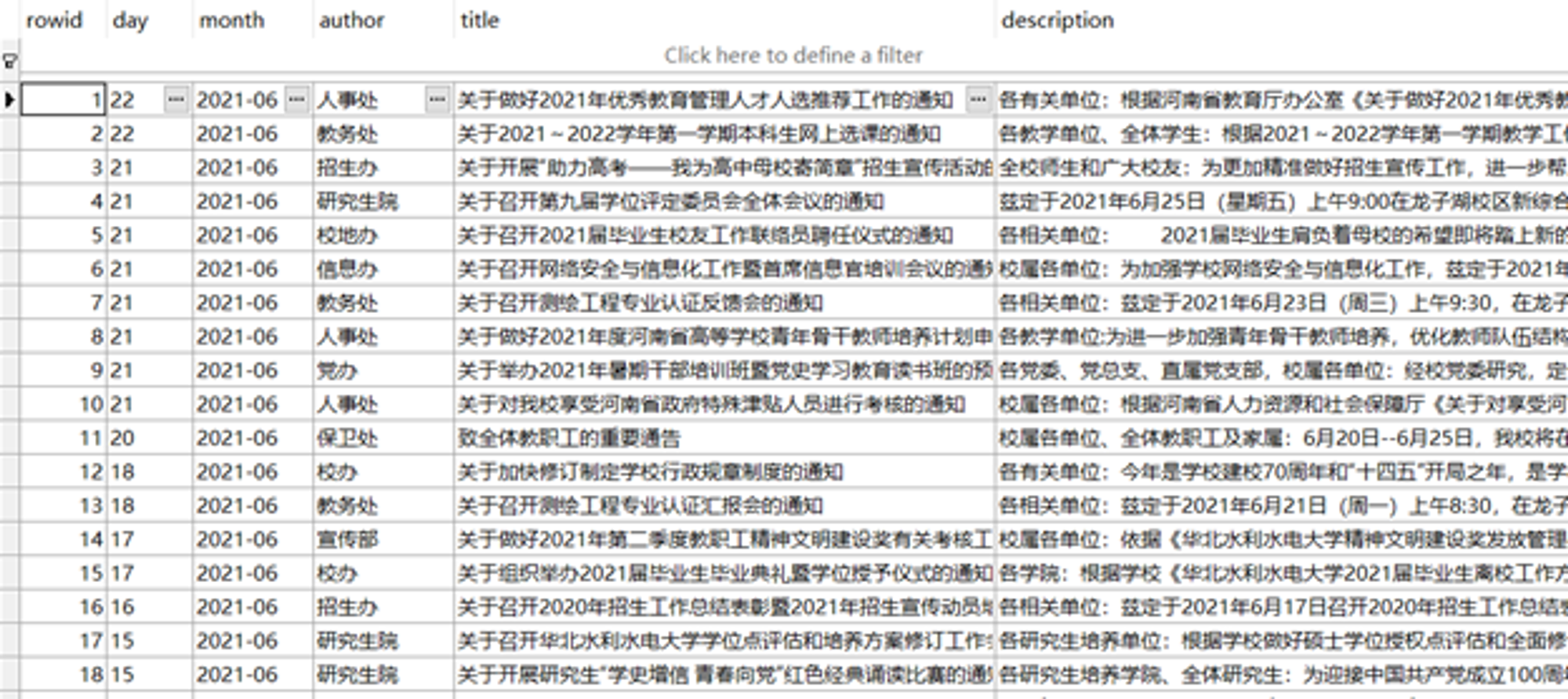
三、系统实现
(1)数据获取与解析
response = requests.get('<https://www5.ncwu.edu.cn/channels/5.html>') response.encoding='utf-8'
通过requests库的get方法请求url,并将编码格式设为utf-8。
soup = BeautifulSoup(response.text,"html.parser", fromEncoding='utf-8') days = soup.select('div.news-item > div.date > div.day ') months = soup.select('div.news-item > div.date > div.month ') authors = soup.select('div.news-item > div.description > h2 > a.dw ') titles = soup.select('div.news-item > div.description > h2 > a ')
通过BeautifulSoup库可以方便解析html文本结构,这里提取出了所有的日期、发文部门、标题。
(2)数据处理与可视化分析
plt.rcParams['font.sans-serif'] = ['simhei'] # 用来正常显示中文标签 plt.rcParams['axes.unicode_minus'] = False # 用来正常显示负号
设置matplotlib中文格式,避免出现乱码
data = data.dropna()
清除缺失值
plt.figure(figsize=(15,5)) plt.xticks(rotation=70) sns.countplot(data['author']) plt.show()
统计各个发文部门的发文数量,并绘制柱状图。
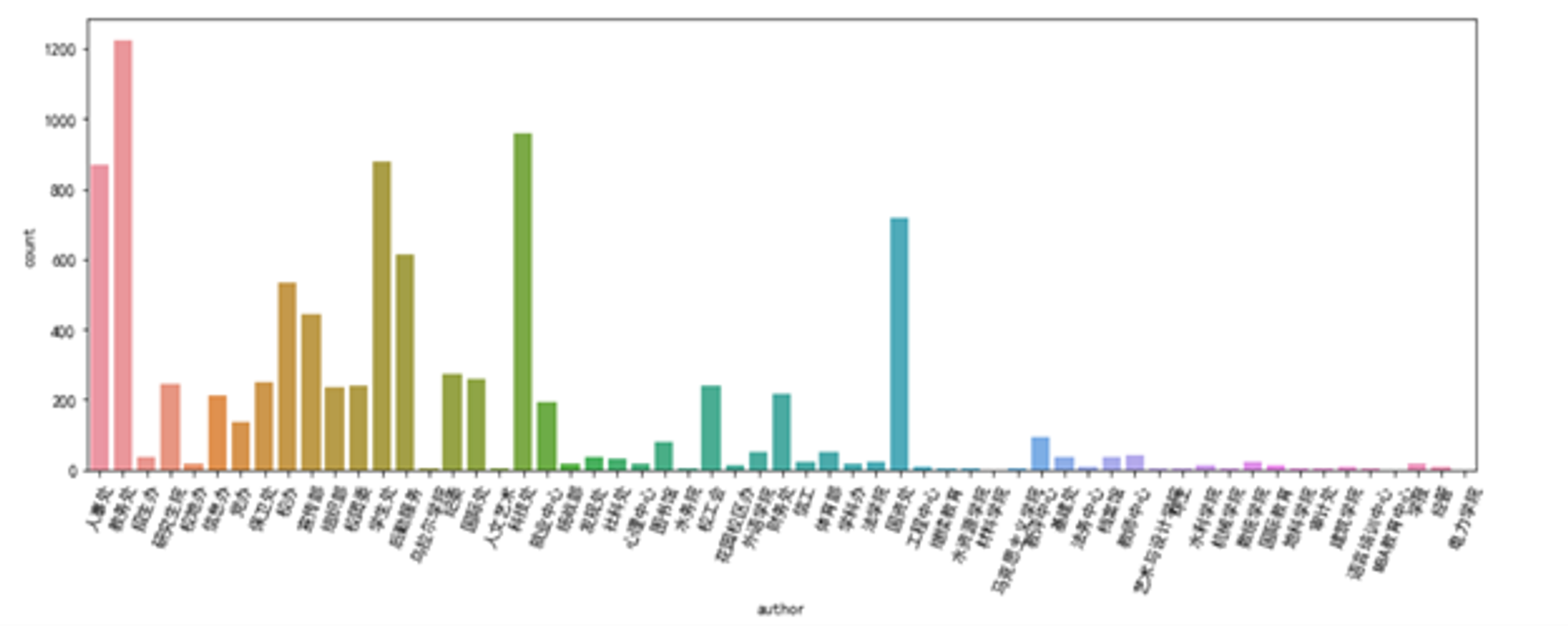
plt.figure(figsize=(30,10)) plt.xticks(rotation=70) sns.countplot(data.sort_values('month',ascending=False)['month']) plt.show()
统计从2005年到2021年每月的发文数量,并绘制柱状图。
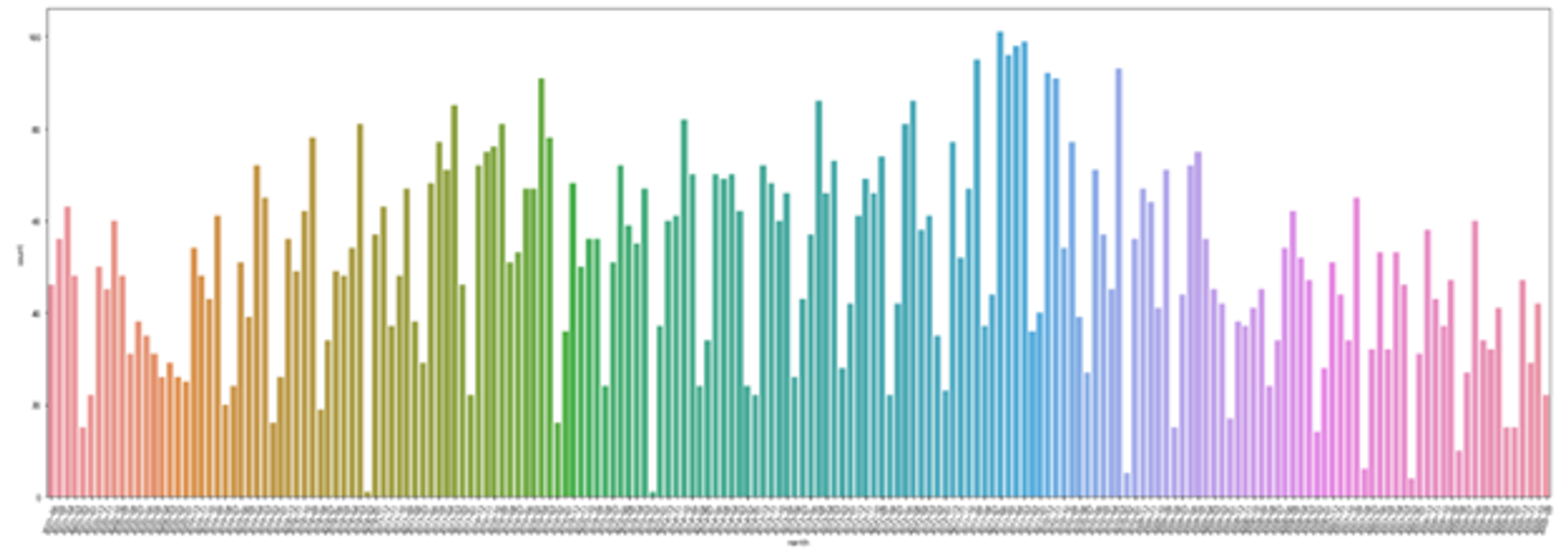
plt.figure(figsize=(10,5)) plt.xticks(rotation=70) sns.countplot(data.sort_values('day',ascending=True)['day']) plt.show()
统计每月各天内发文数量,并绘制柱状图。
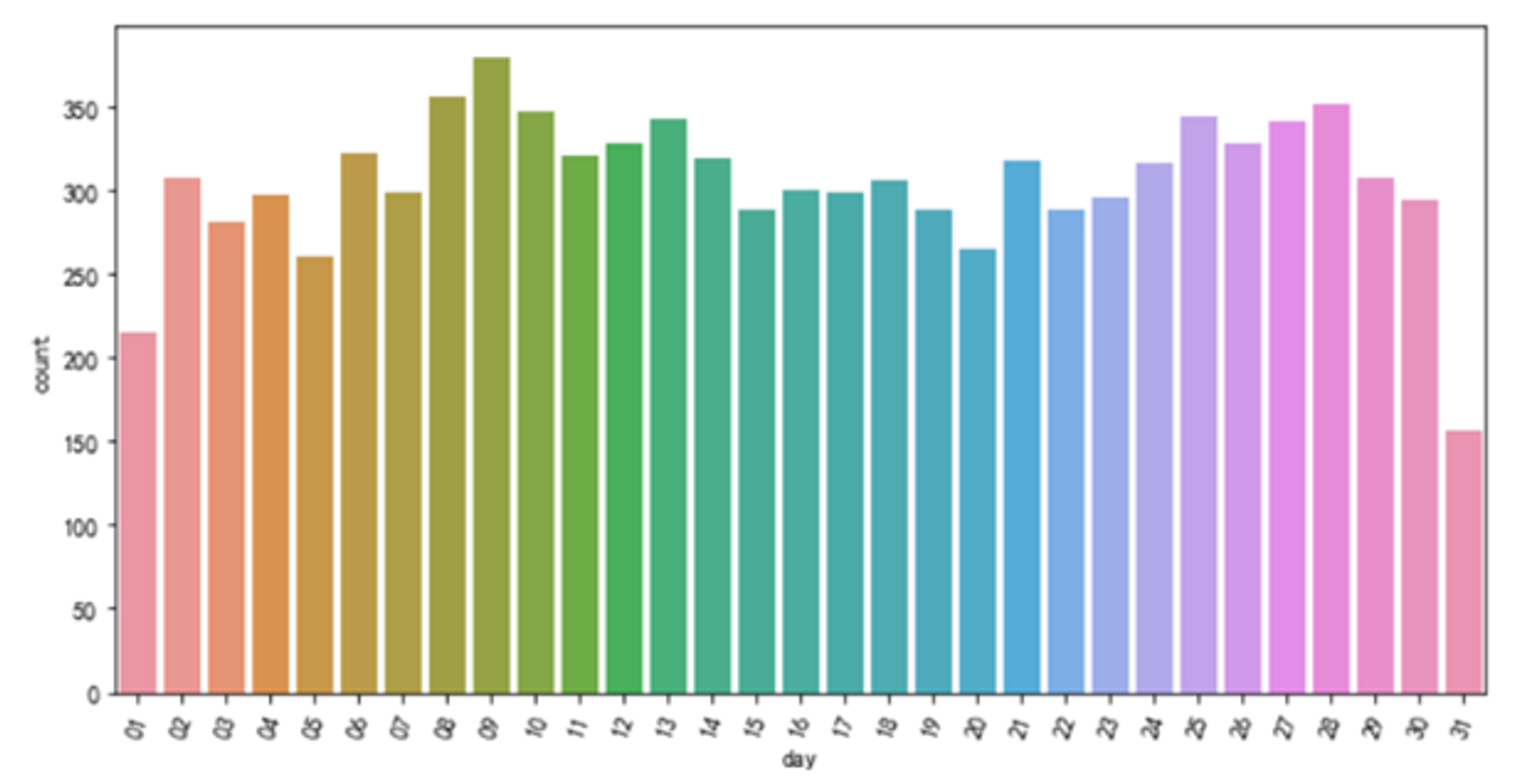
words = jieba.cut(''.join(df_a1),cut_all=True) words = movestopwords(words) word_hot={} for i in words: if len(str(i))>1: word_hot[i] = word_hot.get(i,0)+1 word_hot = sorted(word_hot.items(), key=lambda d: d[1], reverse=True)[:20] word_hot = [[i[0] for i in word_hot],[i[1] for i in word_hot]] plt.figure(figsize=(15,5)) plt.bar(word_hot[0],word_hot[1]) plt.show() plt.savefig('./wordhot_ncwu.png') # 保存图像
统计所有标题的重点词汇,统计词频并绘制前20的柱状图
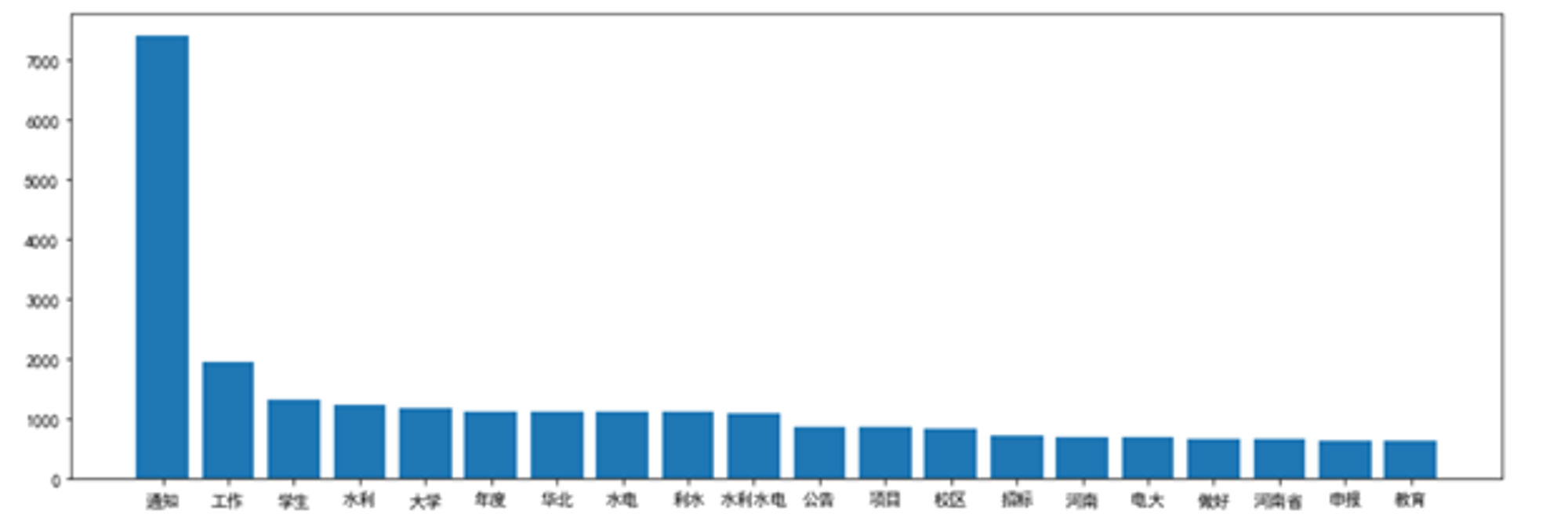
wc = WordCloud( font_path='simhei.ttf', #字体路劲 background_color='white', #背景颜色 width=1000, height=600, max_font_size=300, #字体大小 min_font_size=10, max_words=100, collocations=False, font_step=1 ) s=wc.generate(' '.join(words)) plt.figure(figsize=(10,6)) plt.imshow(s) plt.axis('off') plt.show() s.to_file(r'wordcloud_ncwu.png')
通过词频统计,绘制词云图
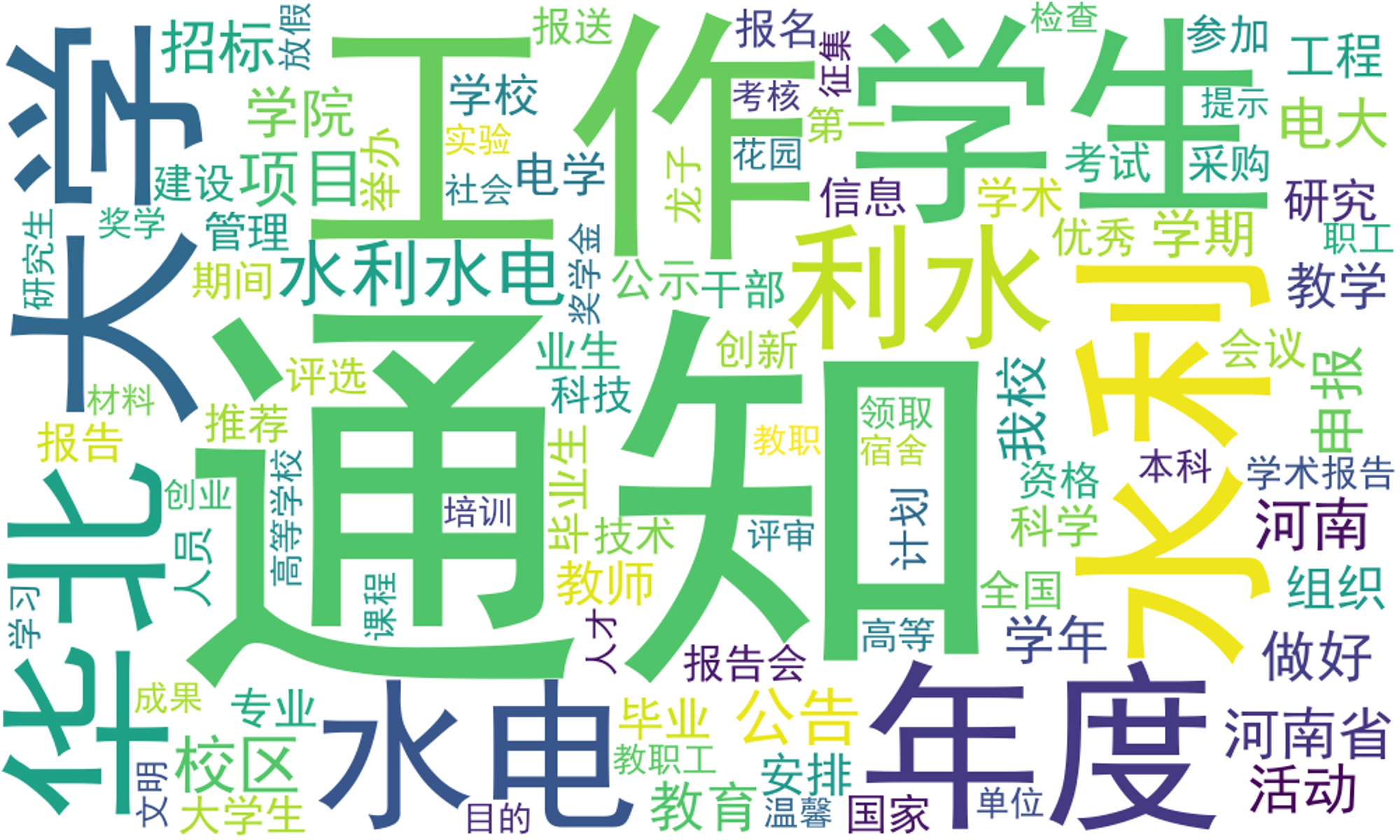
- Author:Quanfita
- URL:https://quanfita.cn/article/data_analysis_ncwu
- Copyright:All articles in this blog, except for special statements, adopt BY-NC-SA agreement. Please indicate the source!
Relate Posts
